Google Analytics 4 (GA4) is the latest version of Google Analytics, and it’s a game-changer for marketing data collection. GA4 differs from Universal Analytics, including tracking user interactions and collecting data. The benefits of using GA4 for marketing data collection include collecting data from various sources, including apps, and using existing Universal Analytics property with GA4. Google Analytics 4 is the future of analytics, and if you’re not using it, you’re behind the curve.

Google Analytics 4 version. Since it’s the fourth version, it can also be known as GA4. When measuring web page usage in the past, the GA property was used. You must use Google Analytics on Firebase to monitor mobile application usage. Combining mobile and web usage data is easy to provide integrated reporting and analysis.
What is Google Analytics 4?
This aims to improve consumer security through a “data-first” analytics platform using the Google Analytics API. Using Google’s machine-learning models, Google Analytics will better track site visitors and user behavior. Analytics is based on the Google App + Web System released last year. App + Web analytics versions focus on cross-channel data, allowing marketers to track users across applications and website platforms, offering the opportunity to improve the customer journey.

Google Analytics 4 was introduced to the public with great anticipation, but many people have found it lacking or have not had time to implement it. But this might be the best time to use it because privacy concerns about Universal Analysis (UA) by Google have gotten widespread; Google has set a date for turning off Universal Analysis (UA) by Google will turn off on July 1, 2023.
Why You Need To Start Using GA4 property
For several reasons, starting Generative AI in your marketing strategy would be best. The GA4 approach is novel and can help you take your marketing strategy to the next level. GA4 can help you reach more customers, grow your business, and improve your bottom line. If you’re not already using GA4, now is the start.
GA4 is a powerful tool that can help you reach more customers. Using GA4, you can create prospect lists tailored to your business and the specific needs of your target audience. GA4 also allows you to generate custom content for your website and social media channels. This content can help you attract new customers and boost engagement with current ones.
Finally, GA4 can help you improve your bottom line. Using GA4, you can identify opportunities to save money on marketing expenses and increase ROI on investments in marketing campaigns. If you’re not already using GA4, now is the start.
Why did Google update Universal Analytics to GA4?
Google Analytics allows businesses to analyze and measure user behavior on their sites to make better decision-making. While GA4 provides similar insights, the Google update has completely removed universal analytics from its data models. This caused an explosive reaction within the online marketing community, where websites collect information and follow seasonal trends. Starting at zero seems impossible.
How many GA4 properties do you need?
You need at least 1 GA4 property per site. If you have a single website, you have only the GA4 asset. It is also worth putting together a GA property to test it. It’ll be called GA4 Test Properties. Note: The GA4 property does not contain subdomain tracking because the subdomains are automatically tracked in GA4. How should I organize an analytics profile with GA4 based on the structure of the data?
Google has decided to stop collecting analytics from 15 August 2020. You can then access UA history for six months. Those data also disappeared Eventually, Google Analytics 4 (GA4) became a preferred platform. This update has some different characteristics from those of your previous version. Can I make the right choice to work at a critical hour? Changes in business models such as these can create some problems but can be beneficial to marketers. As you prepare for a transition, the best opportunities are available. Let us change step by step and focus in a direction that suits our situation. Do I need to change my life today?

How GA Is Different From Universal Analytics
Google Analytics is a powerful tool that can help businesses track the performance of their website and online campaigns. However, it can be difficult for those unfamiliar with coding to use Google Analytics effectively.
To address this issue, Google has released GA4 – the ‘next generation of Google Analytics. GA4 is more user-friendly, making it easier for non-technical users to get started with analytics tracking. Additionally, GA4 allows you to track multiple properties within a single account – which can be helpful if you want to track different aspects of your website (such as traffic sources and conversion rates).
Still, Universal Analytics remains an option for businesses that want more detailed data tracking capabilities. You can combine GA4 and Universal Analytics to create the most comprehensive reporting possible.
If you’re not familiar with coding or want to track more properties on your website than GA4 can support, then Universal Analytics is the tool for you. Universal Analytics allows you to combine data from multiple websites and platforms into a single account, which gives you a more comprehensive view of your website’s performance. Universal Analytics also allows you to track detailed data such as page views and conversion rates – which can be helpful if you want to understand how your website is performing.
Overall, Google Analytics (GA) and Universal Analytics are powerful tools with different purposes and use. If you’re unfamiliar with coding or need more detailed tracking than GA4 supports, choose Universal Analytics – it will better understand your website’s performance.

GA4 vs. Universal Analytics — Differences
In 2012 Google started using Universal Analytics as an alternative to traditional Google Analytics. Sadly, the platform was constructed in a manner that was not built to support the modern web as it is today. GA4 was a complete overhaul of Universal Analytics with a broader focus on analyzing user journeys across multiple devices. It lets it see users’ moves from a laptop to a smartphone.
Universal Analytics vs. GA4
The UA system is used for gathering and presenting data in an event—the user’s interaction is organized in a specific period. GA4’s properties employ a more dynamic event model, making analyzing transactions in Google Analytics more precise. User interactions are sent to GA as separate events, meaning they are not in any session, whereas hit events in UA properties are not contained in sessions. It means you have 25 new event parameters per event sent to GA4, which is much greater than the 4 UAW currently allows (categories actions labels values).
Using a dual setup with both new and old equipment
Marketers may combine Universal Analytics with GA 4. No one knows when or how the old Analytics Styles might disappear, but businesses using Universal Analytics properties may continue using the updated Version. Marketers can switch from a previous version of Google Analytics to a new version of Google Analytics. Business owners often want to use an app + Web-based property setting to update Google Analytics 4.
The Benefits Of Using GA For Marketing Data Collection
There are many benefits to using Generative AI for data collection. For example, marketers can use GA4 to collect data about user interactions with their site or app. This can help them better understand how users interact with the site or app, and it can help create more effective marketing campaigns.
Business owners can also benefit from using GA4 in this way. They can use GA4 to track data about their online businesses, such as traffic statistics, conversion rates, and other vital metrics. Additionally, business owners can use GA4 to identify potential problems early in the process. This will help them make necessary adjustments before the issues become too big.
Finally, affiliate marketers should also consider using GA4 for data collection purposes. This is because affiliate marketers often rely on customer interactions with their affiliate links to generate revenue. By tracking these interactions using GA4, affiliates can improve their overall marketing strategy and performance.

Throughout the past few years, our team has worked closely with clients in tracking the integration of site optimizations into new sites. This has also increased users’ focus on the cookie audit and consent system, providing a transparent user experience for the cookies placed on the site, and offering opt-in. There is increasing debate within marketing technology circles on how companies can improve their tracking capabilities to help combat the declining usage of cookies. Google announced its latest product launch this month.
The new ‘Event + Parameter’ measurement model
GA3 uses an e-commerce-based ‘Event+ Parameters’ model rather than traditional session and page views-centric metric methods. GA4 lets you monitor user activities, and page view data as events. It’s also possible for you to design custom activities. The new event models are more flexible than traditional ones. They are more efficient at tracking user actions, from page visits, app openings, outbound clicks, scrolling, video engagement, file downloads, etc. This allows Google to integrate the reporting across mobile applications in one GA4.
Identity spaces
Identifier spaces can be used to identify users across devices and platforms. It enables GA to link user activity on a machine and training on another device, allowing insight into customer journeys and ensuring optimum customer satisfaction. Universal Analytics attempted cross-device reporting using the User Identification property. Still, this added limited value to capturing data since the data could not be correlated to the data from other Analytics properties. UA uses only one Identity space for identifying devices: Device IDs.
Introduction to data streams
Data streams are data sources. Often referred to as websites, data sources can become web data streams. If the data sources are mobile apps, they’re known as App Data streams. There are two kinds of iOS application data streams: if data sources are in IOS mobile apps, this is called an IOS app data stream. The data from Android Apps is known as a data stream for Android Apps. You may add data streams into the GA property: You can see the total data of all the streams in your report and filter reports based on the data streams.

Goals/conversions
The goal has now been changed to the conversion of GA4. In the free Google Analytics software, users can set their goals for 20, which has now been boosted to 4 and 30 conversions. UA differentiates goal sets based on duration, destination events, and customized setups. GA 4 will only allow modifications based on circumstances, meaning the conversion goal will have the required events in GA4. This also confirms the need to create GA4 with the existing Google Analytics.
It’s all about events.
GA3 automatically records the first visit and the session start. If enhanced measurements were enabled, the system collects additional events, including View_search_results, ‘Video_starting, and file download. You can gather valuable data immediately as you create a GA4 property with no other tags or changes to a code. Enhanced measures aren’t covered under the 500 events limit unless they can be incorporated into the limit.
Can you still use a landing page report for important marketing data? … (Sort of)
Landing page design is critical in digital marketing, as it helps a brand understand how customers get to the website. Track landing pages on the Google Analytics platform helps improve your website’s ranking in the search engines. But because Google Analytics4 uses the same metrics to track the number of users, the report is not exactly accurate for the Landing Page reports. Nevertheless, all components used in presenting these reports remain available, as are the data used. Tell me the best approach to tracking new session views and landing page views on Google.
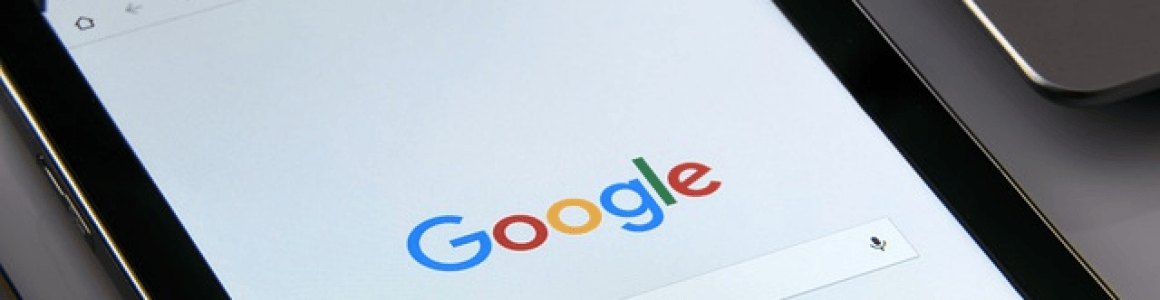
Setting Up Your First GA Property
If you’re interested in using Generative AI in your business, there are a few things that you’ll need to set up first. In this section, we’ll outline the steps necessary for setting up GA4 and how to use it to improve your marketing strategy.
Firstly, you’ll need to download and install GA4. Once you’ve done this, you’ll be able to start collecting data through various channels. This includes tracking website traffic, extracting data from social media posts, and more. You can then use this data to make informed decisions about your marketing strategy.
We hope our blog post has given you an idea of how Generative AI can be used in your business. If you have any questions or want help setting up GA4 for your business, please don’t hesitate to contact us!
Once you’ve set up GA4 and started collecting data, the next step is to start analyzing it. This allows you to make informed decisions about your marketing strategy. There are several tools that you can use to analyze your data, including:
– Statistical analysis: This can help you identify trends and patterns in your data.
– Machine learning can help improve decision-making by identifying patterns humans could not see.
– Natural language Processing (NLP): This can help you understand how people talk about your brand on social media.
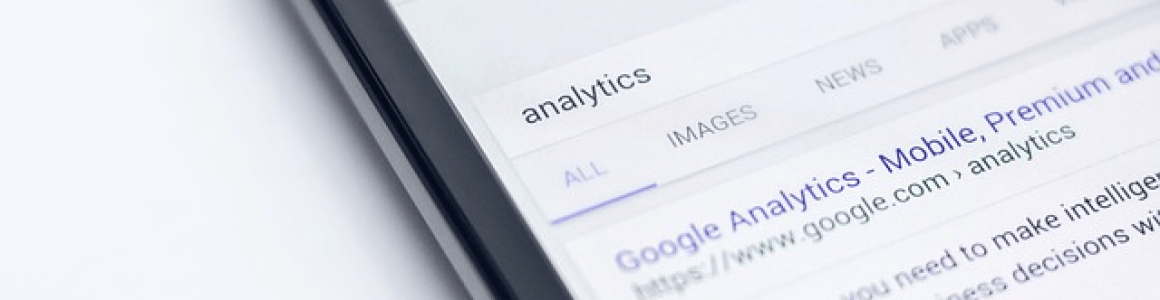
Tracking User Interactions In GA
Tracking user interactions in Generative AI is essential for understanding how users interact with your site or app. GA4 gives you a detailed view of what users are doing on your site and can help optimize your marketing strategy accordingly. Additionally, GA4 is compatible with universal analytics properties so that you can track all the data related to your website or app in one place. This makes understanding how users use your business easier and can help you improve customer engagement rates.
There are a few different ways to track user interactions with your site or app using GA4. The most common way is to use the “Log Elements” module. This allows you to track what pages users visit, how long they stay on each page, and how many links they click. You can also use this module to see what types of content users are clicking on most frequently.
Another way to track user interactions is by using the “Event Tracking” module. This allows you to monitor key events in your website or app, such as when a user purchases something from your store, completes a form or clicks on a link. By tracking these events, you can learn more about how users are interacting with your business and how you can improve customer engagement rates.

Collecting App Data With GA
There are many benefits to using Generative AI in marketing, and one of the most important is data collection. GA4 is easy to use and has many features that make it an optimal tool for collecting data. By using GA4, you can collect a wide range of data that can be used to improve your marketing strategy. This section will outline some key benefits of using GA4 for data management.
GA4 is a powerful data collection tool that allows you to collect data from various sources. This includes online and offline data, making it an ideal tool for collecting customer data. GA4 also has features that make it easy to process the data, allowing you to extract the most relevant information.
One of the key benefits of using GA4 is its ease of use. Unlike other data collection tools, GA4 is simple to set up and can be used by anyone without any previous experience in statistics or computer programming. You can easily collect customer data without worrying about complicated procedures or programming skills.
Overall, GA4 is a powerful tool that offers many benefits for collecting customer data. By using GA4, you can easily gather the information that can be used to improve your marketing strategy.

Using Existing Universal Analytics Property With GA
Using Universal Analytics (UA) to track website and app data, you can use several properties to supplement your GA data. This article will show you how to collect data from an app and send it to your GA4 property. We’ll also discuss what user interactions will be sent to your GA4 property.

To start, let’s take a look at how you can use existing UA properties with GA4. You can use the “Website” property to collect data about the website as a whole or the “App” property to collect data about specific apps on the website. For example, if you have an “Apps” property in UA that lists all the apps on your website, you could use the “App” property in GA4 to collect information about each app.
There are several benefits of using GA4 over using Universal Analytics properties directly. First, using GA4 allows for more fine-grained tracking than is possible with UA properties alone. This is because of GA4 tracks user interactions within applications rather than just websites or pages. Additionally, collecting this detailed data from multiple sources is much easier with GA4 than with UA directly. Finally, when combined with other analytic tools, such as Google Analytics (GA), insights into user behavior across different channels becomes even more valuable.
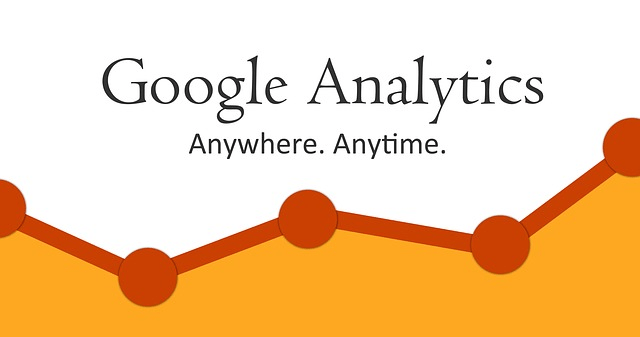
Introduction to GA4
To get acquainted with Analytics, marketers must visit its YouTube guide. In addition, users can create an account for Analytics and access it from a new page. These guides show you how to configure gtags (Google Tags) tracking with gtags for Google Analytics. A brief walkthrough can be found. Information regarding account management and properties and many details concerning Admin.
GA4 Standard and GA4 360
The GA4 standard is freely available in GA4. While GA4 360 is a paid version (monthly subscription), there are several significant differences between GA4 360 and the following article.

Should new site owners use GA4 or UA?
When starting a new website for your customers, your account defaults to GA4. Most people would probably not bother setting up a UA. UA has left and will never be a reason for constructing two more properties. Take a look at the latest technologies. No worries at all about learning. You learn from each other.
When was GA4 first released?
Initially, the platform was released as a standard for every new property in October 2020. GA4 is still in its early phase, but many marketers are concerned about privacy as they become aware.
GA4. Privacy
As the website continues to evolve, users are increasingly sensitive to privacy, and Google Analytics had to make significant changes to provide relevant insights for website owners. This has been addressed using AI to create models based on user data to give users an understanding of their interaction. While GA4 takes privacy far more seriously than its predecessor, it has some privacy settings for tracking the location.
Should agencies use GA4 or UA?
For marketers, it isn’t effortless. For a year-on-year comparison, you should be using GA4. Please do it. If we stay in this place more often, we wait for the comparison data year-over-year. You can also stay in UA for a long time. Your customers do it differently. Possibly, a few don’t realize it’s necessary. Several will never expect substantial changes to the reports they receive. There may be several teams that need GA 4. You should also start an archive of the data.
The new Google Analytics Account Structure
With GA4 being launched, a new structure for Google Analytics accounts is a change to its structure. Google Analytics accounts can contain several GA4 properties if necessary. GA4’s properties have a single stream of data. Notes that GA4 properties are only present in a single Report View. The view may contain data from a single data stream.
To Conclude
Generative AI is a powerful tool that can help businesses take their marketing strategy to the next level. GA4 has many benefits, including collecting data from various sources, using existing Universal Analytics properties with GA4, and improving your bottom line. Now is the time to start if you’re not using GA4 in your business!


